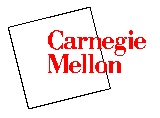
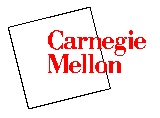
|
|
For a few of the example problems in this tutorial animations of their physical responses have been made. These animations are "encased" in a Graphic User Interface (GUI) which allows for easier use. These GUIs allow the user to change various control parameters and view the response of the system. These are intended to provide a better understanding of what various control techniques change in the actual physical system. Along with the animations, response plots are also included. These animations and GUIs were created to run from the Matlab command window with version 4.2 or higher.
Bus Suspension
The goal of the Bus Suspension example is to create a suspension system that when subjected to a
step disturbance will return to its original position quickly and without large oscillations. This
is achieved by adding an actuator between the suspension and the bus. For a complete discussion
of the bus suspension model and control goals, please refer to the Bus Suspension: Modeling page. The animation of this system and the
control methods used in the GUI use the root locus method. To better understand what is happening
in the animation it is suggested that you refer to the
Bus Suspension: Root Locus Design Method page.
Inverted Pendulum
The Inverted Pendulum example is made up of a cart and a pendulum. The goal
of the controller is to move the cart to its commanded position without causing
the pendulum to tip over. In open loop this system is unstable.
For a detailed description of the inverted pendulum
model and the equations of motion please refer to the Inverted Pendulum: Modeling page. The animation
and control techniques make use of the state-space equations and full state
feedback. The feedback control law is determined using the lqr command
found in the Matlab Control System Toolbox. For a better understanding of how
the system is controlled consult the
Inverted Pendulum: State-Space Control page.
Pitch Controller
The goal of the pitch controller example is to change the pitch angle of an
airplane. This is achieved by adjusting the aircraft's elevator control
surfaces. The aircraft is required to pitch up with little overshoot and a fast
settling time. For a detailed description of the pitch controller
model, equations of motion, and design criteria please refer to the Pitch Controller: Modeling page. The
animation and control techniques use the state-space equations and full state
feedback. The feedback control law is determined using the Matlab Control
System Toolbox's lqr command. For a better understanding of how
the system is controlled consult the
Pitch Controller: State-Space Control page.
Ball & Beam
The goal of the Ball & Beam experiment is to control the position of the ball by
causing the pendulum to change angle. This system is a double integrator and is
unstable in open-loop. For the animation we are controlling the beam through a
torque applied at the center of the beam. For a detailed description of the
ball & beam model and the equations of motion please refer to the Ball & Beam: Modeling page. The system is
controlled using full state feedback and reference input. For more information
on the control method used for the animation consult the Ball & Beam: State-Space Control
page.